Converting ETE Files to PDF
ETE files, often associated with the Exam Test Engine, are a specialized format used for storing test content. Converting these files to PDF is essential for sharing, printing, and archiving purposes. The process can be done using various methods, from online converters to dedicated software.
Understanding ETE Files
ETE files, an abbreviation for “Exam Test Engine,” are a specialized file format primarily used for storing and managing test content. These files are commonly associated with software applications designed to create, administer, and analyze exams. ETE files typically contain various elements, such as questions, answers, explanations, and scoring mechanisms, all structured within a specific file format. This structure allows for the creation of interactive exams that can be used for various purposes, including educational assessments, certification testing, and training programs.
The content within an ETE file is often formatted in a way that facilitates the display and interaction with the test questions. This may involve using specific tags or markers to identify question types, multiple-choice options, true/false statements, and other elements common to exams. The file format also typically includes information about the test’s structure, such as the number of questions, time limits, and scoring criteria.
While ETE files are primarily used for exam-related purposes, they can also be used to store other types of structured information. However, their primary purpose is to provide a standardized format for creating and delivering exams, offering a consistent and reliable means of managing assessment content.
Methods for Converting ETE to PDF
Converting ETE files to PDF format offers several advantages, including improved compatibility, better document organization, and enhanced security. The process of converting an ETE file to PDF can be achieved through various methods, each with its own strengths and limitations.
One common approach involves using online converters, which are web-based tools designed to convert files between different formats. These converters often offer a user-friendly interface, allowing users to simply upload their ETE file, select PDF as the output format, and download the converted file. While online converters are convenient, they may have limitations in terms of file size, conversion quality, or security.
Another method utilizes a PDF printer, a virtual printer driver that allows users to print any document, including an ETE file, to a PDF file instead of a physical printer. This technique requires users to install a PDF printer driver on their computer, which can then be selected as the printer during the printing process. PDF printers offer flexibility and control over the conversion process, enabling users to customize settings such as page layout and document properties.
Specialized software designed specifically for converting ETE files to PDF provides a dedicated and often more robust solution. These programs may offer advanced features, such as the ability to preserve formatting, optimize PDF output, and enhance security. However, specialized software typically involves a cost and may require installation and configuration.
Online Converters
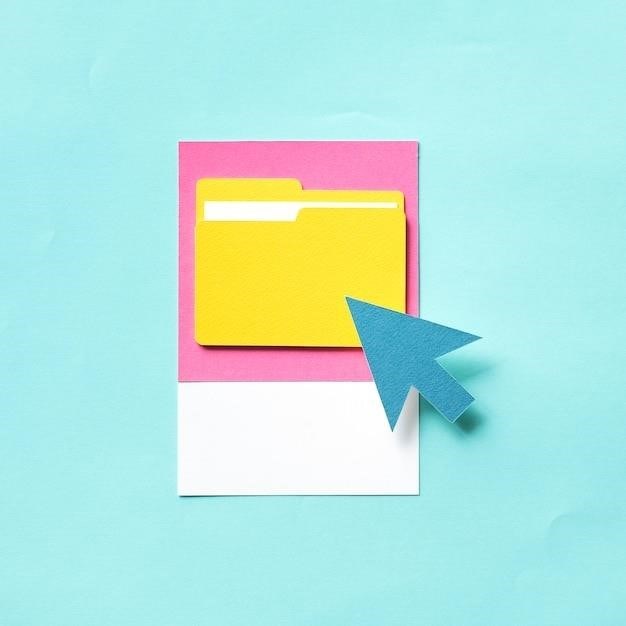
Online converters provide a convenient and often free way to convert ETE files to PDF format. These web-based tools simplify the conversion process by offering a user-friendly interface. Users typically upload their ETE file, select PDF as the desired output format, and then download the converted file.
Many online converters are available, each with its own features and limitations. Some popular options include CloudConvert, Convert.Guru, and Docpose. CloudConvert, for example, supports a wide range of file formats, including ETE and PDF. Convert.Guru offers a straightforward and user-friendly interface, while Docpose provides additional features, such as the ability to edit and sign documents.
While online converters offer convenience and accessibility, they may have limitations. File size restrictions, conversion quality variations, and potential security concerns are factors to consider. The quality of the conversion can vary depending on the converter used and the complexity of the ETE file. Moreover, uploading sensitive information to online converters may raise privacy concerns. It’s important to choose a reputable online converter and understand its limitations before using it.
Using a PDF Printer
A PDF printer, also known as a virtual printer, is a software application that acts as a printer driver, allowing you to “print” to a file instead of a physical printer. This technique provides a reliable way to convert ETE files to PDF format, leveraging the printing functionality built into various applications.
To convert an ETE file using a PDF printer, you need to install a PDF printer application, such as PDFCreator or CutePDF Writer. Once installed, you can open your ETE file in the associated application (Exam Test Engine software) and choose the PDF printer as your print destination. The application will then generate a PDF file containing the content of the ETE file.
This method offers a high degree of control over the conversion process. You can select the PDF printer’s settings, such as paper size, margins, and resolution, to customize the output. It also allows you to incorporate various features, such as bookmarks and hyperlinks, into the PDF file. However, this approach may require additional software installation and may not be the most convenient option for occasional conversions.
Specialized Software
Specialized software designed specifically for converting ETE files to PDF offers a dedicated and often more streamlined approach. These applications are tailored to handle the unique characteristics of ETE files, ensuring accurate conversion and preserving the original formatting and content.
While some specialized software might be free, others may come with a cost associated with them. However, they often provide advanced features that go beyond basic conversion. These features can include the ability to customize the appearance of the PDF output, add annotations or watermarks, and optimize the PDF file size for efficient sharing and storage.
One popular specialized software for converting ETE files to PDF is Exam Test Engine itself. The software provides a built-in “Print Report” function that allows users to generate a PDF version of the ETE file. This method leverages the application’s understanding of the file format to ensure accurate and comprehensive conversion.
Free Online Conversion Services
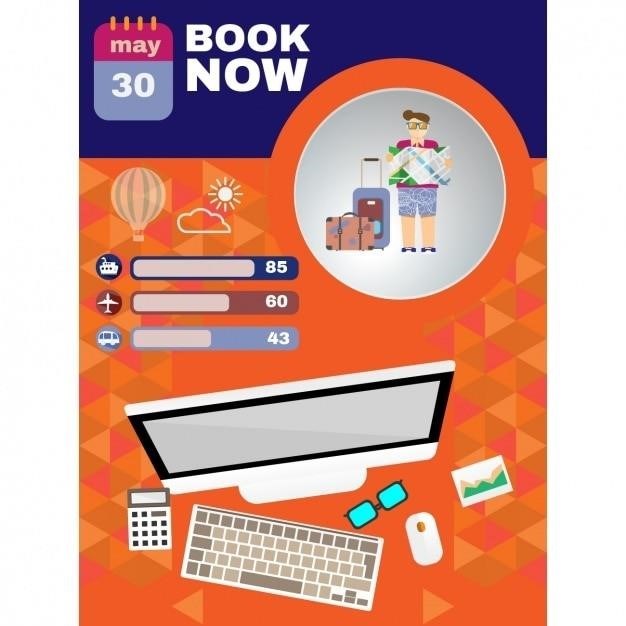
The internet offers a wealth of free online conversion services that cater to various file formats, including ETE to PDF. These services typically operate on a web-based platform, requiring no downloads or installations. Users simply upload their ETE file, select PDF as the desired output format, and initiate the conversion process.
The convenience and accessibility of free online converters make them a popular choice for users seeking a quick and straightforward solution. They often handle basic conversions with reasonable accuracy. However, it’s important to note that free online services may have limitations, such as file size restrictions or the inclusion of advertisements.
Some popular examples of free online ETE to PDF conversion services include Convert.Guru, DocHub, and CloudConvert. These platforms often provide a user-friendly interface and support a wide range of file formats. While they may not offer the same level of customization as dedicated software, they can be a valuable option for simple conversion needs.
Paid Conversion Services
For users seeking more advanced features, faster conversion speeds, or greater security, paid conversion services offer a compelling alternative. These services often provide a premium experience with features not typically found in free online options.
Paid services might offer larger file size limits, allowing users to convert larger ETE files without encountering restrictions. They may also provide faster conversion times, ensuring a more efficient workflow. Additionally, paid services often prioritize security and privacy, safeguarding user data with robust encryption measures.
Some paid conversion services offer specialized tools for customizing the output PDF, including options for adjusting page size, adding watermarks, or controlling the document’s layout. They may also provide support for batch conversions, allowing users to convert multiple ETE files simultaneously, saving time and effort.
While paid services come with a cost, they can be a worthwhile investment for users with specific requirements or who prioritize efficiency and security. When selecting a paid service, it’s essential to research the features, pricing plans, and customer reviews to ensure a reliable and value-driven solution.
Tips for Successful Conversion
Converting ETE files to PDF can be a straightforward process, but following a few tips can ensure a smooth and successful conversion, resulting in a high-quality PDF document.
First, ensure that the ETE file is complete and free of errors. A corrupted ETE file can lead to conversion issues, resulting in an incomplete or unusable PDF. Before initiating the conversion, carefully review the ETE file to identify any potential problems.
If possible, select a converter that supports the specific version of the Exam Test Engine used to create the ETE file. Different versions of ETE might have slightly different file structures, and using a compatible converter ensures accurate conversion.
For online converters, prioritize services with a secure connection and a positive reputation. Ensure the website uses HTTPS encryption to protect sensitive data during the conversion process. Check user reviews and testimonials to gauge the service’s reliability and quality.
Finally, always save a backup copy of the original ETE file before converting. This precaution safeguards the original data in case any issues arise during the conversion process. By following these simple tips, users can confidently convert ETE files to PDF, ensuring accuracy, quality, and a successful outcome.
Additional Considerations
While the conversion process itself is generally straightforward, there are some additional considerations to keep in mind when converting ETE files to PDF.
One important factor is the size of the ETE file. Large files can take longer to convert, and some online converters may have limitations on file size; If a file is exceptionally large, consider breaking it down into smaller, more manageable sections for conversion.
Security is another critical factor, especially when using online converters. Be cautious about sharing sensitive information with unknown services. Look for converters that offer secure connections and data encryption to protect your data.
Finally, consider the purpose of the PDF document. If it is intended for printing, make sure the converter preserves the formatting and layout of the original ETE file. If the PDF is intended for online sharing, consider optimizing it for web viewing, reducing file size without compromising readability.
By considering these additional factors, users can ensure that their ETE to PDF conversion process is not only successful but also meets their specific requirements and needs.
